


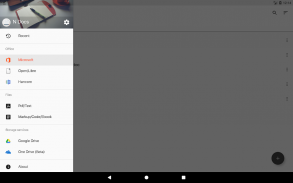
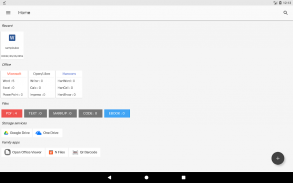
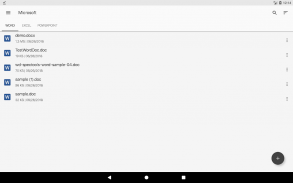
















Descrizione di N Docs - Office, PDF, Text, Markup, Ebook Reader
N Docs allow you to view documents on Android. No internet connection is required.
* Supported file formats
- Microsoft Word(DOC/DOCX, don't support password protected file)
- Microsoft Excel(XLS/XLSX, don't support password protected file)
- Microsoft PowerPoint(PPT/PPTX, don't support password protected file)
- Open/Libre Writer(ODT, Open with thirdparty app)
- Open/Libre Calc(ODS, Open with thirdparty app)
- Open/Libre Impress(ODP, Open with thirdparty app)
- Hancom Hanword(Open with thirdparty app)
- Hancom Hancell(Open with thirdparty app)
- Hancom Hanshow(Open with thirdparty app)
- Portable Document Format(PDF, support password protected file)
- RTF
- TXT
- CSV
- MARKUP(MD/HTML/XHTML/XML/DTD/XSL/XSLT...)
- CODE(JAVA/CPP/PHP...)
- EBOOK(EPUB)
...
* Creatable file formats:
- PDF
- TXT
- HTML
...
* Editable file formats:
- TXT
- MARKUP(MD/HTML/XHTML/XML/DTD/XSL/XSLT...)
- CODE(JAVA/CPP/PHP...)
...
* Document Search
- Support all of the file formats except PDF format.
- PDF will be supported.
* Available cloud services
- Google Drive
- Microsoft One Drive
- Box
N Documenti ti consente di visualizzare documenti su Android. Non è richiesta alcuna connessione a Internet.
* Formati di file supportati
- Microsoft Word (DOC / DOCX, non supporta file protetti da password)
- Microsoft Excel (XLS / XLSX, non supporta file protetti da password)
- Microsoft PowerPoint (PPT / PPTX, non supporta file protetti da password)
- Open / Libre Writer (ODT, Apri con app di terze parti)
- Open / Libre Calc (ODS, Apri con app di terze parti)
- Apri / libera Impress (ODP, Apri con app di terze parti)
- Hancom Hanword (Apri con l'app di terze parti)
- Hancom Hancell (Apri con app di terze parti)
- Hancom Hanshow (Apri con l'app di terze parti)
- Portable Document Format (PDF, supporto file protetto da password)
- RTF
- TESTO
- CSV
- MARKUP (MD / HTML / XHTML / XML / DTD / XSL / XSLT ...)
- CODICE (JAVA / CPP / PHP ...)
- EBOOK (EPUB)
...
* Formati di file creabili:
- PDF
- TESTO
- HTML
...
* Formati di file modificabili:
- TESTO
- MARKUP (MD / HTML / XHTML / XML / DTD / XSL / XSLT ...)
- CODICE (JAVA / CPP / PHP ...)
...
* Ricerca documento
- Supporta tutti i formati di file tranne il formato PDF.
- Il PDF sarà supportato.
* Servizi cloud disponibili
- Google Drive
- Microsoft One Drive
- Scatola








